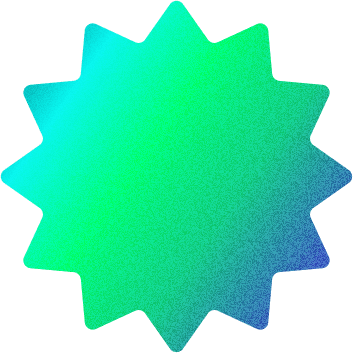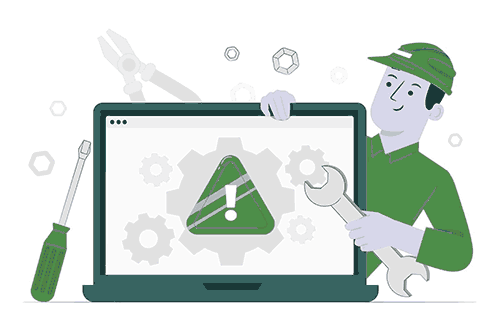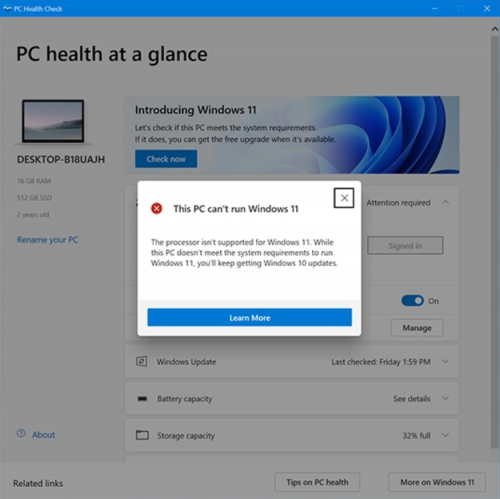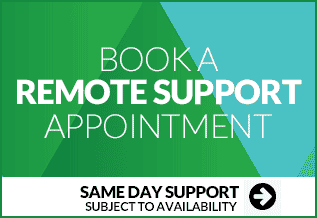PC Health Check Online
A PC Health Check is designed to keep your computer system running smoothly and improve overall health. We improve the speed and general stability of your PC Computer or Laptop Computer system by detecting potential issues and taking action.
A PC Health Check is designed to keep your computer system running smoothly and improve overall health. We improve the speed and general stability of your PC Computer or Laptop Computer system by detecting potential issues and taking action.
The Windows PC Health Checkup is performed online by one of our computer engineers. All engineers are DBS security cleared and respect your privacy at all times.
The Windows PC Health Checkup is performed online by one of our computer engineers. All engineers are DBS security cleared and respect your privacy at all times.
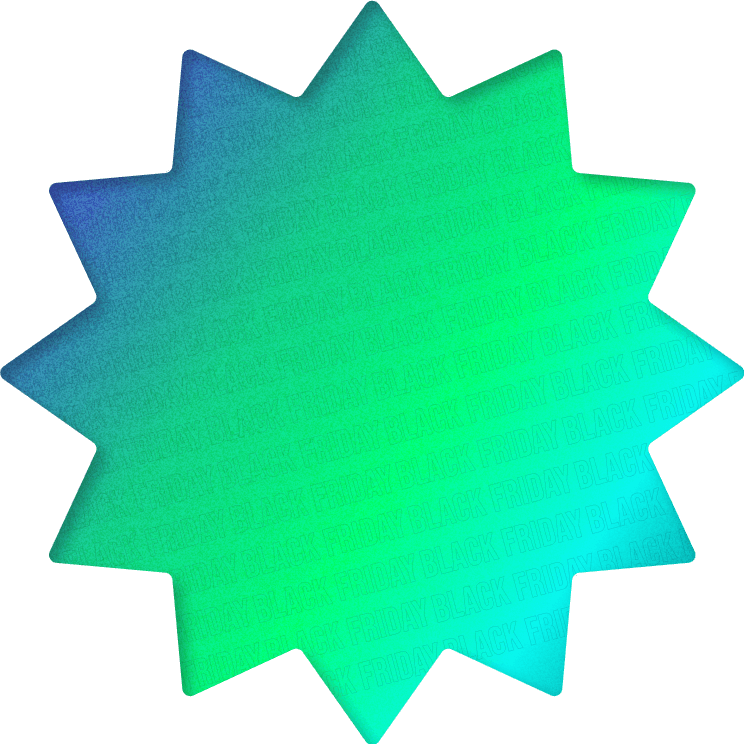

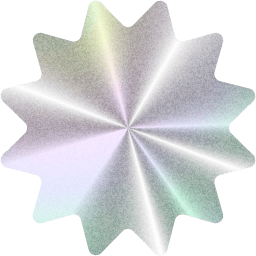
£85